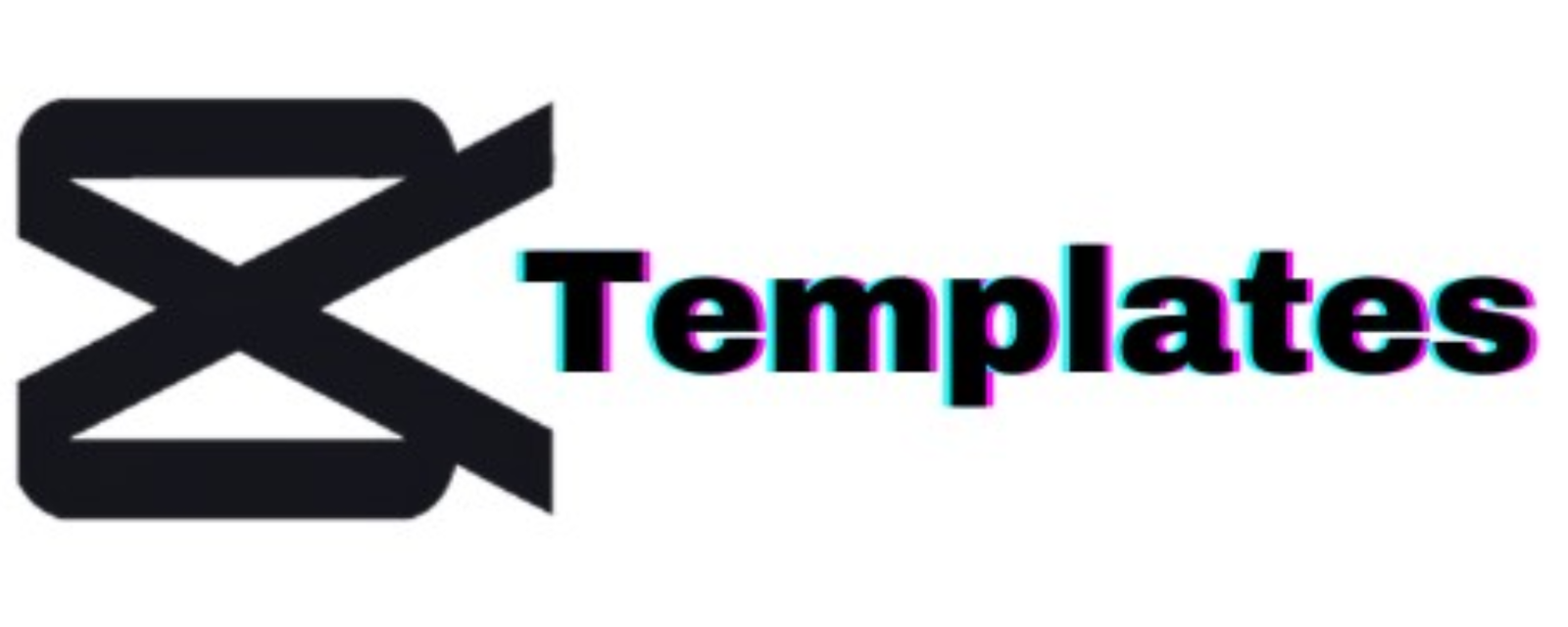Velocity CapCut templates bring your videos to life with a blend of slow and fast effects. These templates are designed to add excitement to your content, featuring cool effects like laser beams and flashes. If you love velocity edits and are searching for a great CapCut template, you’ve come to the right place.
Check out our extensive collection of Velocity CapCut templates below and choose your favorite one.
To begin, click on the “Use template on CapCut” button. This will redirect you to the CapCut app on your phone, where you can apply the template to your video with just one click. If you’re in India, remember to keep your VPN on for a smooth experience.
How To Use Velocity CapCut Template
Using a Velocity CapCut template from CapCut Template is easy and straightforward. Follow these steps to create stunning videos:
- Choose Your Template
Visit CapCut Template and browse our collection of Velocity CapCut templates. Select the one that best matches your video style. - Click on “CapCut Template”
Once you’ve picked your favorite template, click the “CapCut Template” button. This action will redirect you to the CapCut app on your phone. - Open in CapCut
The CapCut app will open automatically with the selected Velocity CapCut template ready for you to use. - Customize Your Video
Import your video clips into the template, adjust the settings, and apply any additional edits or effects to suit your preferences. - Save and Share
After completing your edits, save your video and share it with your audience.